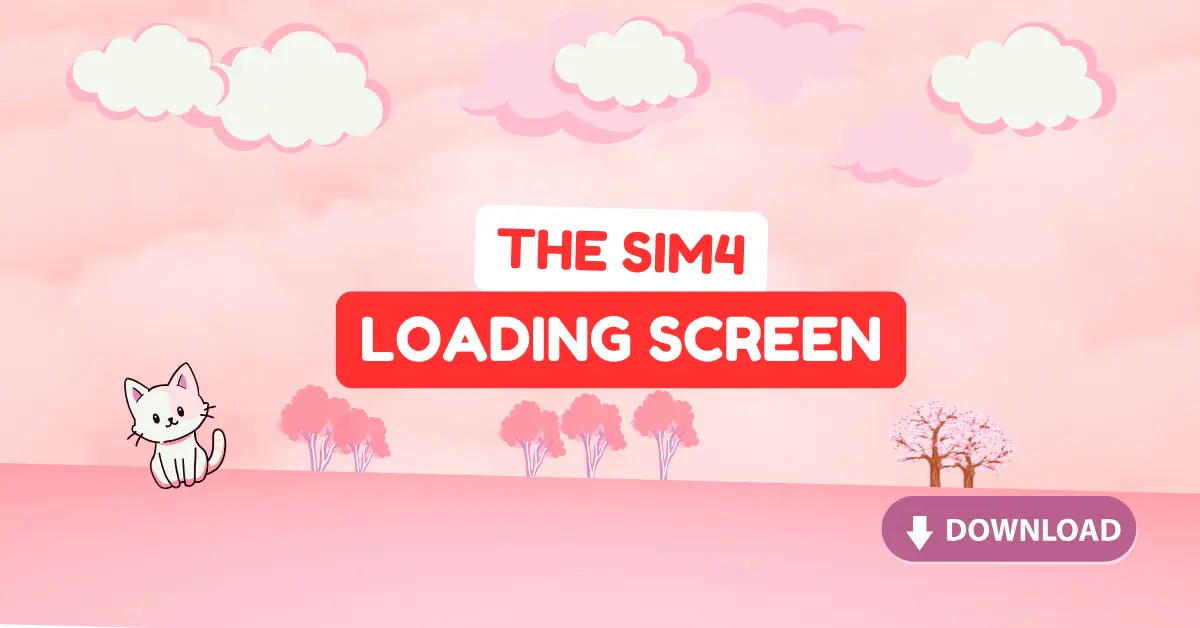Sick of looking at the same boring screen while your Sims game loads? If you have long load times (regardless of page views), make those load times awesome ! Let’s have some nice custom loading screens! Your own loader can give just that little extra thrill to your game. Here are fifty must have loading screen mods to transform a boring wait into FABULOUS pics that reflect the Sims universe.
Picture this, seeing hearts for Valentine’s, or a beautiful nature scene for the eyes to peacefully gaze at. It’s midnight and there’s a screen for everyone: Earthy vibes, hot pink forests, etc.
Check out these free links and download your favorite Sims 4 loading screen override to replace the default one today. Hold the shower thoughts and mind-numbing loading screens of today delivering new and far more interesting things for consideration!
Sims 4 Loading Screen: To Make Your Game As Aesthetic
1. Valentine’s Loading Screens
Share the love in Sims universe with these cute Valentine’s Day loading screens. Pick from 5 sweet designs containing images of hearts, flowers, and scenes popular during the lovers’ dates. Each screen additionally includes a cute light pink plumbob to give a perfect Valentine’s feel to it. Do not wait download it now and enjoy our Love is in the Air album.
2. Hot Pink Forest Loading Screen
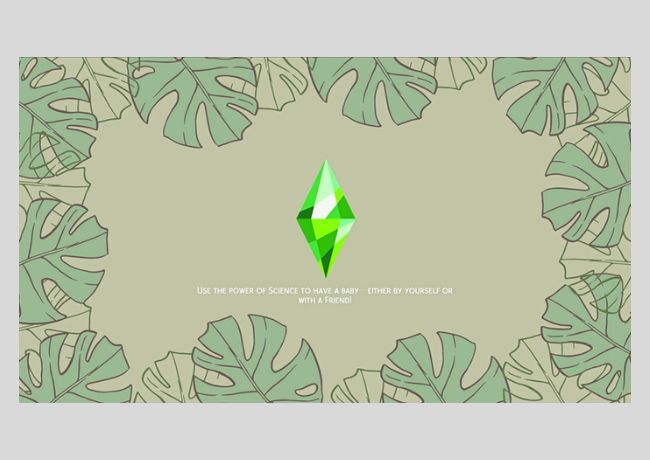
This magical world with uncharted brand new lush Forest loading screens. These beauties are only for patrons and include three scenes all made in that magical pink light. Also, in the end, to make a ride more enchanting and mystical, the creator shares some loading tips and tricks. Download it now and don’t even dream of missing the fun today.
3. Sims 4 Dusty Loading Screen
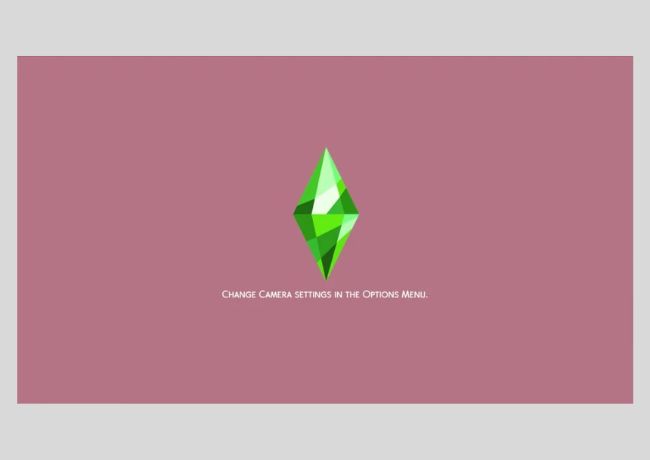
This mod replaces the default screen and offers a stunning and pleasant range of nine colors to calm your soul. Not too bright not too dull, it’s central blends well with the background as you wait for your game to load. Bonus? Dusty CAS background matches even this palette, so you can have a classy aesthetic look for the whole Sims experience. But with this app in your pocket you can download it today, free your self from those bothersome loading screen.
4. Dark Academia Sims 4 Loading Screen
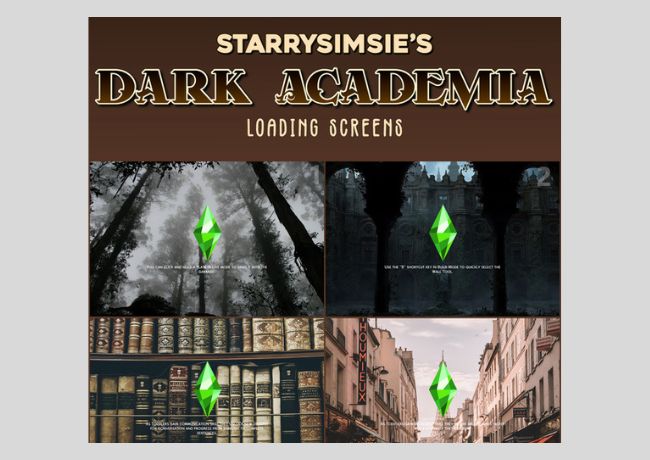
Do you like dark academia? Then Up your Sims 4 game with these amazing Academia loading screens by scrolling down. These two just bring the dark charm right to your loading times. Honestly you just pick your favorite design (numbered in the photos) and then dream it over to your mods folder and bam, spooky as hell.
(Note: Only use one loading screen at a time.)
5. Cute flowers Loading Screen CC for Sims 4
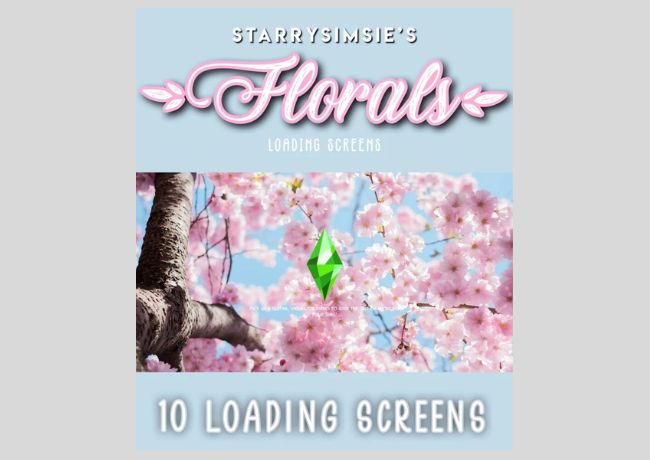
Calling all flower lovers. Below, here are the much anticipated “Florals” loading screens. These beauties will change your Sims 4 loading time to the lovely garden as you see above. For some doom mods just drag and drop the downloaded file into your mods folder (use only one at a time).
It’s time to watch some flowers before before Sims game screen starts to load.
6. Rustic Flowers Loading Screen Set

Do not fancy the same old plain blue loading icon again. Of course, bring some new addition with this new “Rustic Flowers” pack. This free download features 5 elegant loading screens packed with images of wildflowers, thus adding the spirit of spring to your Sims universe. Put only one of these files not all five into your Mods folder and you are good to go.
7. Winter In Glimmerbrook Loading Screens

Always wanted something out of this world for the Sims 4 winter? These cool loading screens capture the winter beauty of Glimmerbrook and are now in your pocket. Choose your favourite winter scene from the ones provided below (file name is prenumbered) and get the image for free. Just wrist mounted gun and wrist mounted sword may be used, you have to remember that these can only be used one at a time. Get it today for your winter escape today!
8. Abstract Art Loading Screen
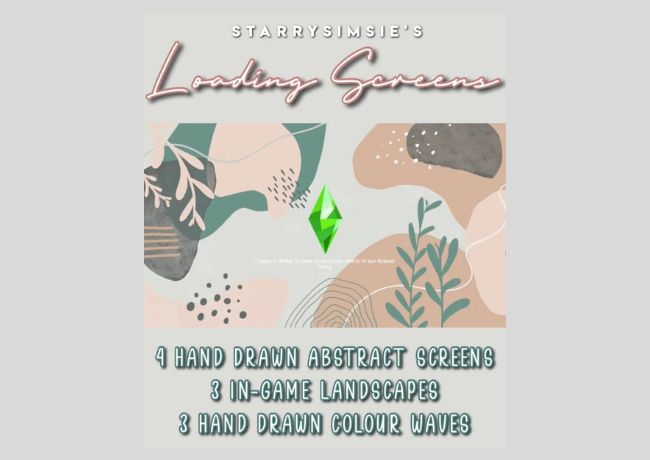
Love abstract art? If you want a beautiful and non-offensive loading screen mod then this is for you. It simply replaces your Sims 4 loading screen with a classic art abstract masterpiece. That’s why these special designs will turn those otherwise monotonous waits into a mini art galley.
Here are many more awesome loading screen themes to try as well, so go check those out also, and enjoy!
9. Earthy Aesthetic Custom Loading Screen
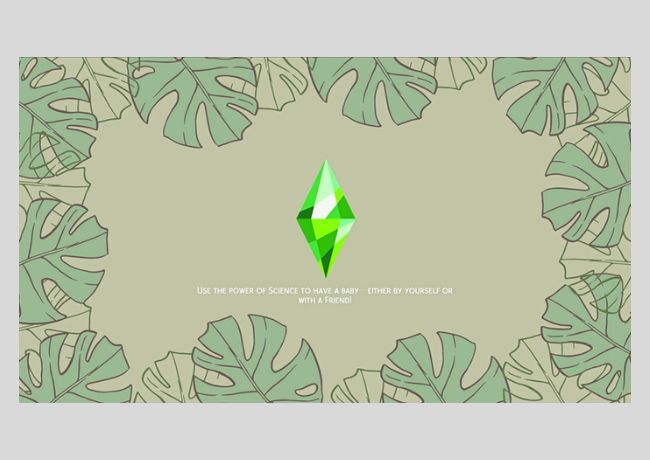
Who remembers the opportunity to take a long break in nature? Am bringing the serenity into your Sims game with these all-new Earthy Aesthetic Loading Screens. Huge leaves, tropical atmosphere, and soft, naturalistic shades will make you feel incredibly comfortable and beautiful, and, of course, it will be interesting for your Sims. And on top of that, they are probably the easiest type of shades that one can install.
10. Pixelglam x Farfalla Loading Screens
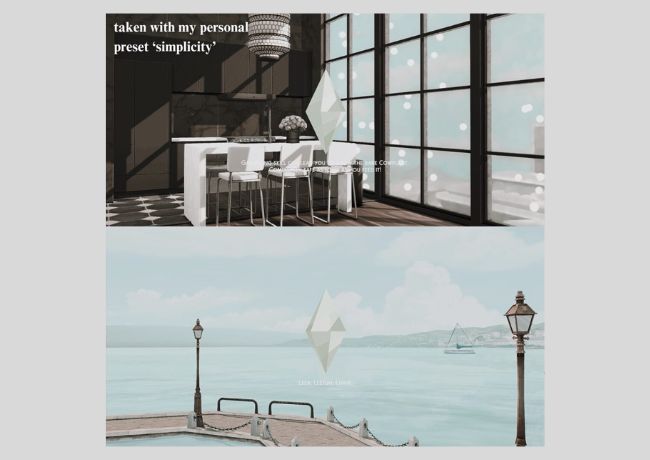
Pixelglam x Farfalla Loading Screens offers the perfect solution for enhancing the appealing looks of your Sims 4 game: brand new loading screen images! Choose from 4 gorgeous options: a black & white penthouse, a beach cabana, a picturesque coast shot in Windenburg, and a cute house in Martha’s Vineyard.
Download it and select one that you like to decorate your Sims 4 game with a hint of tropical (or downtown) flavor.
11. Lights Out Loading Screen

With a Titlescreen app, you need only desire something that can make waiting through the loading of your Sims world cooler. Ever seen this Lightning Loading Screen: Instead of the spinning plumbob, purplish sky with a pink neon light that pulses to the rhythm of music is shown. Just think, travelling through galaxies in the process of the game loading. Get it here below to turn the dull wait into something people will enjoy or at least be focused on something quite interesting the loading time.
12. Keeper Cottage Loading Screen
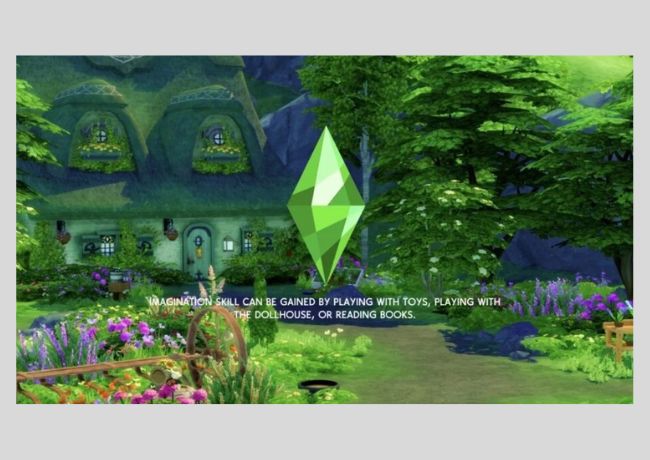
Who did not dream to live in calm rustic house with lovely pets? So then if you are interested in the Henford-on-Bagley Creature Keeper Cottage you will have one on your hand. If you’re a fan of this cute and whimsical world, this off-white loading screen will make you happy to load your game.
It’s easy to use. It is as easy as downloading it and following the instructions that come with it. But make sure to have only one loading screen in the game, at any given time This is important so that it appropriately breaks the state of your game.
13. Nightlife Loading Screen by LargeTayterTots

What do you need to know in order to change those lengthy Sims 4 loading times? Just kidding, though, here is a great Nightlife Loading Screen by LargeTayterTots. Watch some nice visual scenery of an urban skyline at night with tall structures. Combined with pinkishwrld’s light blue plumbob override for a finishing touch. Simply copy paste it to the mods folder (don’t use more than one loading screen mod at a time) and you get nicer loading screens.
14. Loading Screens override for Sims 4
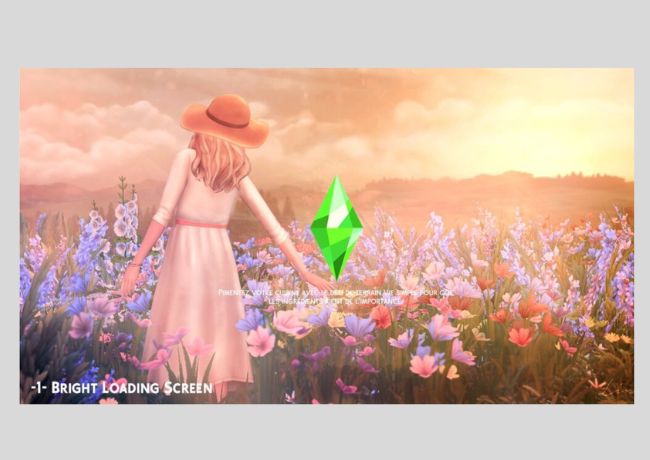
Lin’ & Sims has posted some cool custom ones using their favorite images. The process is incredibly easy; you just download your favorite and put it into the Mods folder (a subfolder is also acceptable). Just a advice, but only ONE screen may be edited and if you add more you might end the programme.
To replace them, simply swap the old file with a new one and delete the “local thumb cache” file (in your Mods folder) each time.
15. Hello Kitty Aura Loading Screen
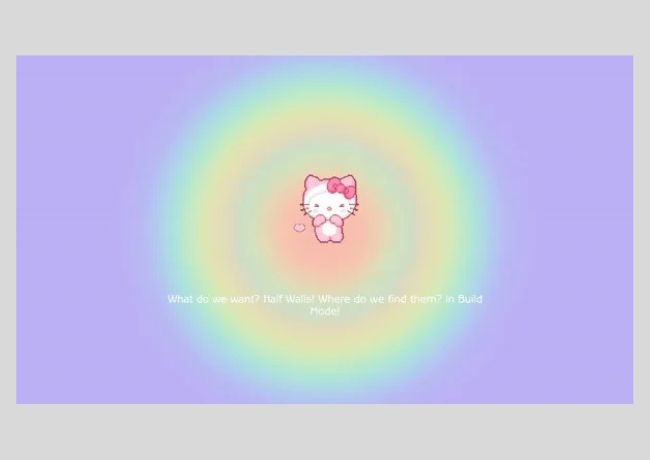
This loading screen resolution replaces those basic plumbobs with the cutest friend anyone’s ever had – hello kitty. Enveloped in sweet lilac and pink haze it will make waiting for your Sims adventures more than a polite pastime. Get ready for what could be a new addition into the Gunners Kitty.
16. Mountain Screen Loading Background by Cassie1900

Sick of waiting at a plain or solid color in your game while your Sims build and exploration loads? But instead, this cute mountain scene by mod Cassie1900 did the trick️. It develops the picture such as fluffy clouds and beautiful sunset shady sky to accompany you. Hello all you buddies; time to experience your Sims world in style.
17. Sims 4 Oasis Spring and Willow Creek Loading Screen CC Mods
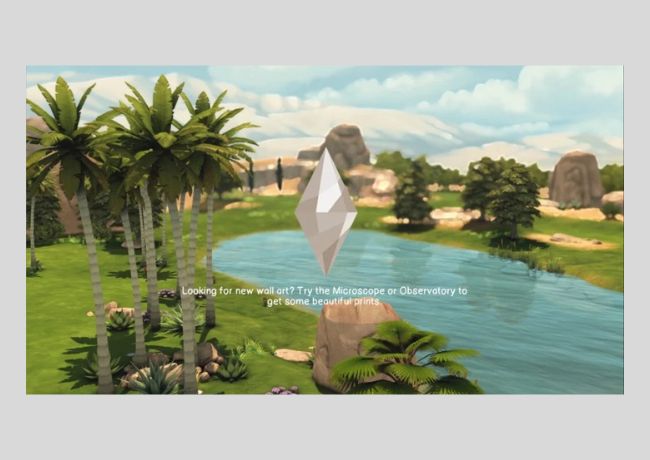
Want to have beautiful scenery, wanna escape the wait? Here are three brand new Oasis Spring loading screens You can download these on the spot for free at Patreon. They will help make you wish for a desert trip during the time your Sims game is loading. Get them now and save the time to view all those annoying wait tags while loading a screen.
18. Pixelglam x Farfalla Sims 4 Loading Screens
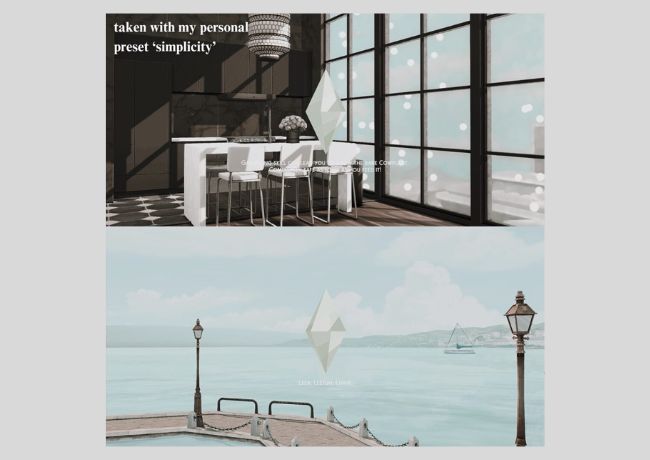
This stylish brand new pack from Pixelglam & FarfallaSims comes with 4 fantastic wait options. New Park: Homes range from a black & white penthouse to a beach cabana, with a scene for every Sim’s story! Get it now and kiss those unexciting load times goodbye.
19. Marie from the Aristocats Loading Screen Mod

Spice up your Sims 4 with Marie from the Aristocats. In front of such background, there can be a perfectly cute picture which will welcome you every time starts your game. All you have to do is download the file and extract it into you Mods folder while moving the file (enter your choice) into the folder. Also, don’t think of this as an endorsement for multiple loading screen mods, turn that loading screen mod up to 11, and then in the very next sleep cycle, turn it up to 12.
20. Sims 4 Sulani Loading Screens
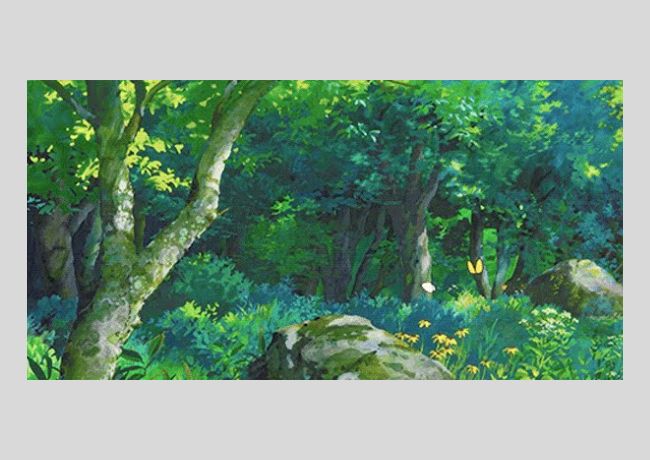
Sun’s out, fun’s out. Swap those snowy views for a tropical experience when you use these Sulani Loading Screens. Trade your dull wait for the best views of the sunny islands perfect for any Sim who likes the beach. Instead, simply choose your favorite one, and you are set for the coming summer moments.
21. Sunbathing Sims 4 Loading Screen
Craving some Sim sun? Some of these loading screens are very creative and relaxing, this one transports you to the beach, while your game loads. The cure for the wait screen blues Farewell wait screen blues download it for FREE and soak up the rays.
22. Tartosa Summer Sims 4 CC Loading Screens
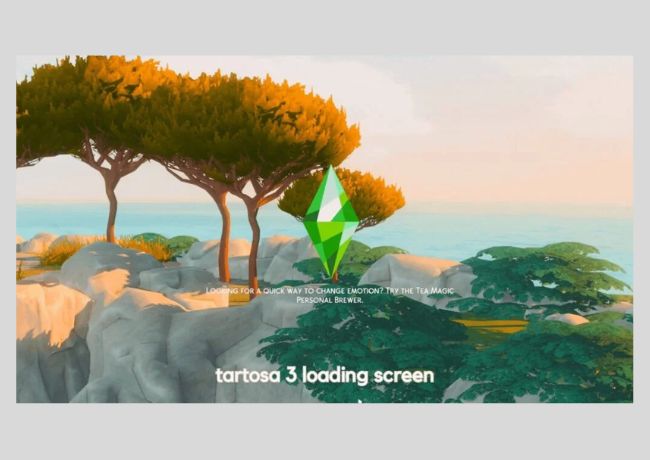
This pack includes 5 FANTASTIC New designs to advertize your favourite Sims 4 world. From simple beaches to colourful streets, there is a screen for any atmosphere in Tartosa. Simply copy your pick of the litter and drop it into your Mods directory and say wow.
(It however should be noted that you should only use one of them at a time.)
23. Sims 4 Pink Loading Screen Background

Peekuh has returned with the third section of his custom loading screens and this time around the theme is all about colours. That boring wait is now gone and here is a little bit of pink magic on your game screen. You just select your favorite design and download it for FREE.
24. Aesthetic In The Garden Loading Screens
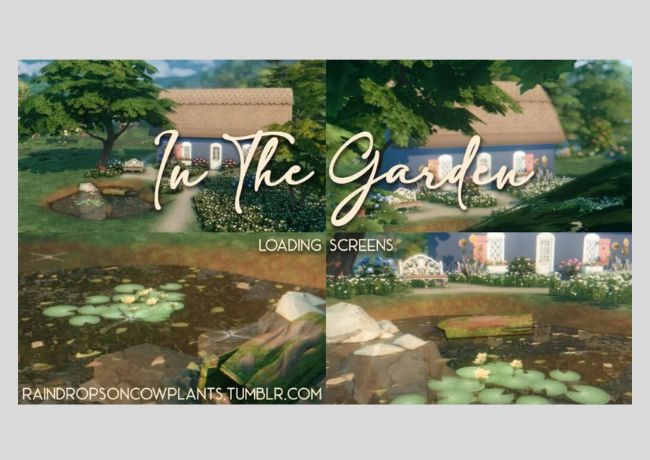
Do you like green plants and gardens? This aesthetic in the garden screen is for your consumption. This is an ideal background mod that you’ll want to have for upgrade of the loading screens. Every pack contains 4 very attractive garden pictures to take your pick from. In any case, it is advisable not to plant more than one pack at a time lest a glitch or error occurs.
25. Chestnut Ridge Aesthetic Sims 4 Loading Screens
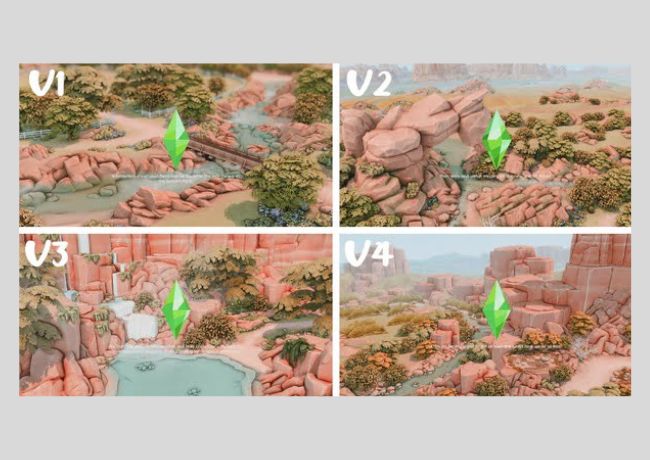
Do you love the beautiful shot of the landscape of Chestnut Ridge in The Sims 4 Horse Ranch? If yes, Then you can upgrade your loading screens with these gorgeous custom designs without a worry. All designs represent the beauty of the new world. Download them now and have the pleasure to see how short game load times are.
26. Green Set Sims 4 Loading Screens

Green is for calming of the eyes and the mind. If your game is still loading simply watch this Green set sims 4 loading screens to help your eyes to rest before the game kicks in. Choose your favorite peaceful auroras, cool top:list items or something else. Works ok when you just take one file and insert it into your game, giving it a new look.
27. Sims 4 Doctor Who Mod Loading Screen CC

There is nothing worse than being admitted to hospitals, good thing the TARDIS can take you there instead! There are the Sims 4 Loading Screen mod that can be used. This mod replaces the default loading screen with the one inspired with the much known series – Doctor Who.
Now, every time you switch worlds or start your game, you’ll want to feel that you are flying through space and time. That is, to pack it in and copy it to your mods/ folder and that’s when your ready to explore the universe with every load.
28. Aesthetic Green Room Loading Screen

Well, for aesthetic lover, there is good news that you can go for the Aesthetic Green Room. This loading screen for Sims 4 is so cool that every time I see it loads it feels like my eyes are going on a mini-break. Each time you are waiting for your game to load you will experience the feeling that you are not in a boring and grey room but in some beautiful island, plant filled location thus making your gaming much more fun.
29. Hearts 2K Loading Screen
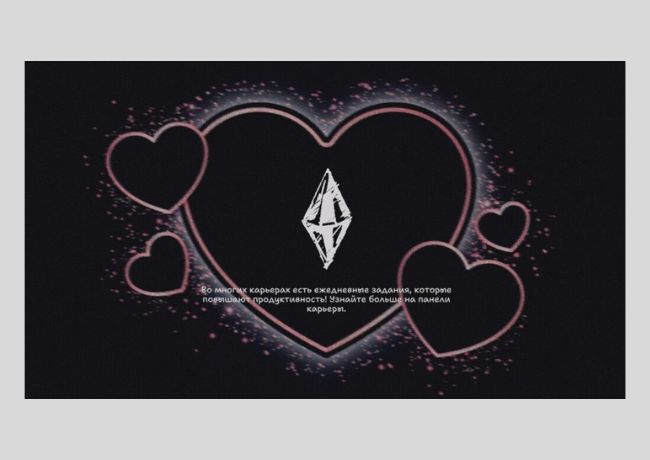
Have you recently experienced feelings for someone, and would like to have your Sims 4 loading screen reflect your lovey dovey feelings? Hearts 2K Loading Screen mod takes all the stress and turns the game into something pretty and pink, ideal for Valentine’s Season. This one has a perfect integration with FullHD and 2K and you can also use it with customized UI skins for your Sims 4 loading screen CC to make it a little more romantic.
30. Galaxy Loading Screens *UPDATED*

Have you ever try to think what kind of cold it is in the universe apart from the our company blue planet? This Sims 4 mod allows you to customize loading screens to enjoy a space journey when the game loads the selected scenario. This fun mod replaces loading screens with galaxy scenes, so waiting for a load is actually as awesome as a space ride.
Just kidding! You can only install one loading screen mod at a time remember, so go ahead and select your favorite before you blast off.
31. Randomizer Loading Screen Mod (v2.0)

Guess what if you’re tired of repeating the same old loading screen in the Sims 4? That’s exactly where the Loading Screen Randomizer (v.2.0) comes to save the day. This Sims 4 loading screen mod selects a random custom loading screen every time the player starts the game they are playing.
This super fun mod allows you to change your loading screens each time you load the game. Just pick up an awesome loading screen CC and watch your game transform to a brand new look complete with colors and designs.
32. Tumblr Inspired Loading Screens *UPDATED*

If you are an ardent fan of Tumblr, you have reasons to check this one, Tumblr Inspired Loading Screens mod for Sims 4. If you’re tired of the rather dull loading screens in Sims 4, then this mod which pertains to make the loading screens loose the basic feel of Tumblr is perfect for you. However, the rule of thumb is that use only one loading screen Sims 4 CC at a time as too much can end up making a little messy.
33. Studio Ghibli – Loading Screens CC
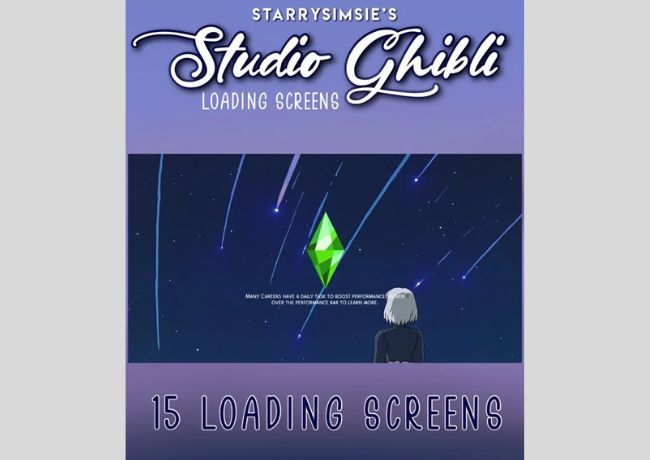
If you are a fan of movies, you will appreciate the Sims 4 loading screen mod in pictures of the Studio Ghibli. During the opening of your game you will find yourself having happy scenes that might as well compel you to watch some Ghibli movie. It’s all good to have one loading screen, Sims 4 at a time for it to function as it should.
34. Custom Color Loading Screen

Ad free gaming, design your own game interface and show your creative side. To reduce pressure, the time you wait when your game is downloading can be full of laughter through a Sims 4 loading screen.
For the 24 designs available, the increasingly popular loading moment allows consumers to express their personalities as well as creativity. When you start the game every time you get a new design of the game which make every moment in Sims 4 even more interesting.
35. Spirited Away Loading Screens
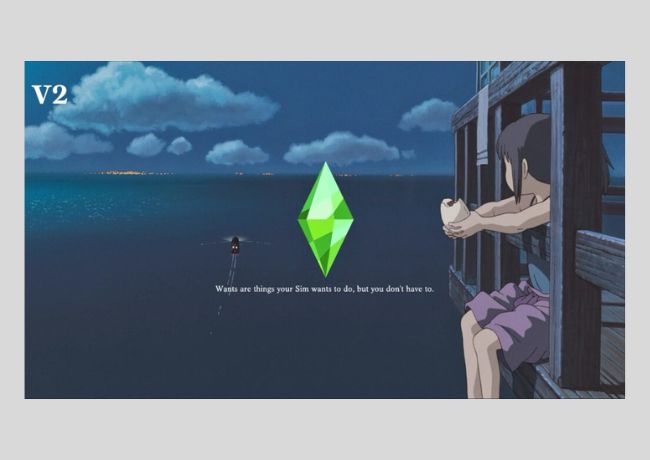
This Sims 4 loading screen mod is the magical and whimsical after-effect of the Spirited Away movie we all know. At this moment, you’re waiting for the game to load, and what do you get? Beautiful dreamy scenes right from the movie. It’s a fun way to make loading screens exciting. Sims don’t immediately appear when you start the game, it’s like starting a new world while waiting for your Sims to load.
36. Feeling Fluffy Loading Screens

Wow, have you seen the Loading Screens: Feeling Fluffy? It’s as if all your game needs is a good fluffy down pillow to snuggle in. All that is required is placing the Sims 4 loading screen CC package in the mods folder and a way of seeing all those lovely colours every time one loads up.
37. Old Loading Screen
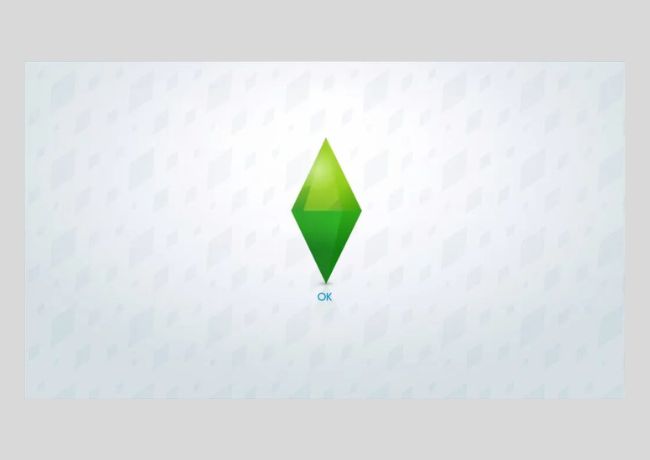
Fancy some memories of good old days? Here is how the Sims 4 Loading Screen Mod lets you do it. Enjoy this fun mod which returns to the time favorite loading screen that gives us the idea that we are moving a few years back. It is simply downloadable and players more than 10,000 have played this game already so why don’t latch on and add that conventional gusto to your game?
38. Cloudy 2 – Loading Screens
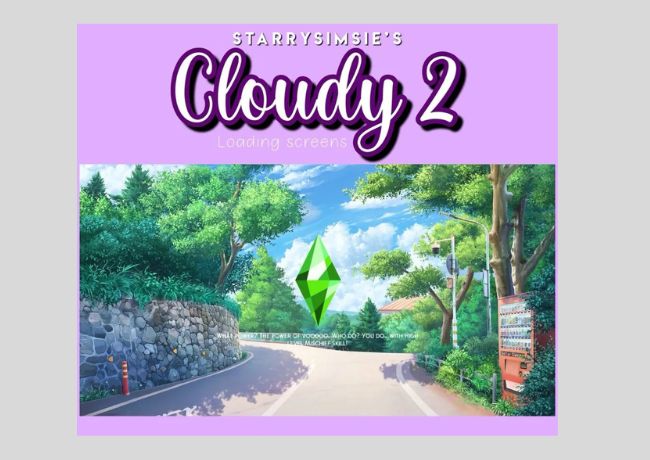
I like to cuddle under the stars and day dream of soft, cotton candy skies. If you ever wanted the atmosphere commonly associated with cloudy skies and loading screens in your Sims 4 game, it is possible and you can get this with the help of the Cloudy 2 – Loading Screens mod. At least you can look at anime inspired skies while waiting for your game to load! I’m talking about packages like the ones you see in the films The Garden of Words and Demon Slayer.
Note: The only loading screen mod supported is one at a time, so choose your favorite and appreciate the scenery.
39. Cottagecore Sims 4 Loading Screens
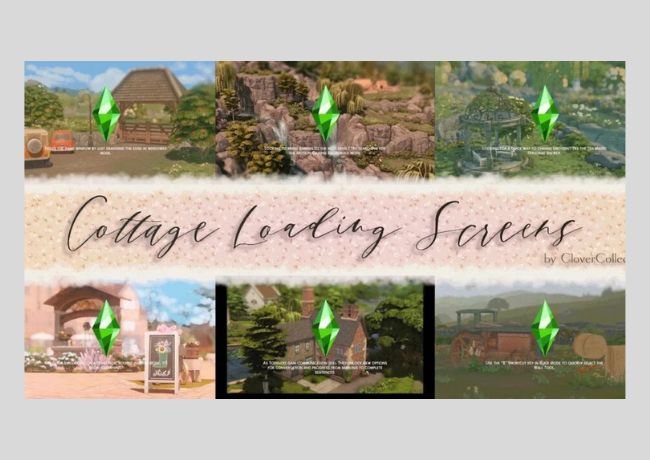
Have fun loading your Sims 4 game with those new fun screens. There are splendid pictures from Henford-on-Bagley while you flip through it. This Sims 4 loading screen mod makes your game fun and makes you smile with excitement whenever it appears. Just remember that you can only have one installed at a time, so select your preferred one and have some great fun.
40. Sylvan Glade Loading Screens
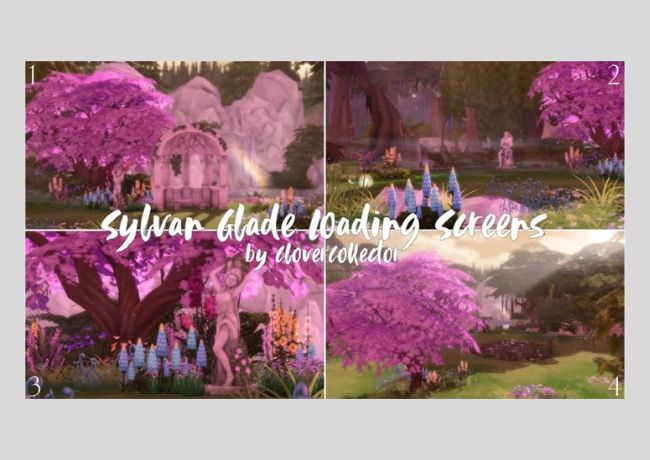
Of all the seasons I particularly love Spring. With pink blooming shades over the trees it makes so much of joy. Take a look at these interesting Sims 4 loading screens here. Four custom loading screens have been added so you can have more fun while waiting. Both do contain lovely pictures as well as gorgeous pictures from Sylvan Glade.
Note: for instance the numbers on the pictures correspond to the file names in the downloads. Have fun with your new CC of Sims 4 loading screen.
41. Vaporwave Loading Screen

This one is cute and if you enjoy having bright but not too pastel colors on your game, then it’s perfect for you. It will just make waiting to play your favorite game a lot more fun and the colors are rather cheerful. So remember this trick, using only one loading screen at a time is essential to it being effective. Have fun and enjoy your game.
42. Sims 4 Town Loading Screens

If you enjoy the pictures of towns located in greenery, then you will like the Sims 4 Loading Screen mod. This fun mod simply replaces the dull loading screens in your game with beautiful images that depict that you are going on an adventure. Many of its fan-base cited it as their favorite to use when they wished to have their Sims 4 loading screen CC more interesting while playing and at the time of writing this, it has been downloaded over 16,000 times.
43. Winter Season – Loading Screens
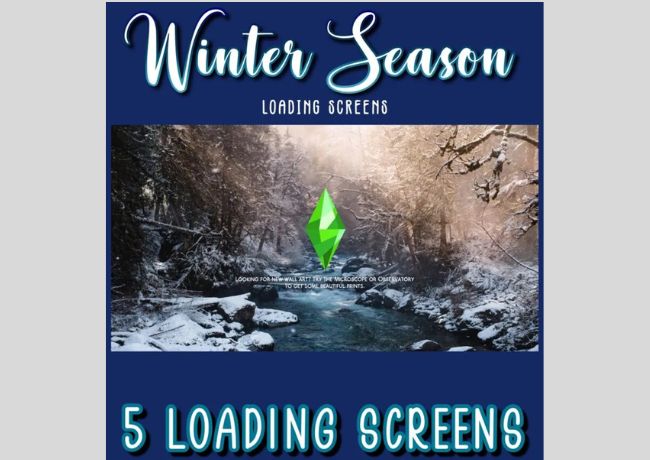
Can you enjoy the winter season? If so, you’re going to like the Loading Screen mod I found. Any time you wait for Sims to load, there are beautiful and rather cute scenes of snow and snowflakes falling.
This way one feels that the time spent waiting is enjoyable. You might even see some fun loving snowmen and lights sparkling while you are waiting to see the play. How cool is that? Thus, download this mod and be ready to immerse your self into the winter magic every time you will be playing.
44. Simblreen Loading Screens by StarrySimsie
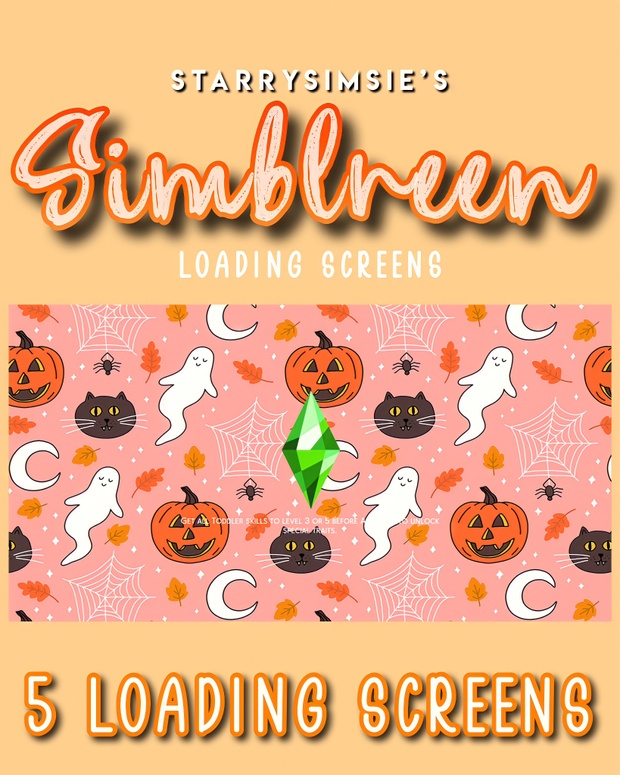
These Simblreen Loading Screens are dedicated for those who love Halloween.
The one I’ve pictured has orange background with cats, ghosts, spiders moons and leaves – this is the most simsy one for me. But there are a few other options.
44. Abstracts Loading Screen by Ceceswepe

Fittingly named Abstracts, this loading screen has abstract wavy lines; what is more, it has a cute set of colors, blue, pink and yellow!
I LOVE that this feels like a 3D version of the stacked crafting foam that I’m used to. Whatever it is, it is cute and ideal for a cutely personalized game if you ask me.For anyone in search of a cheerful and vibrant background, especially, for spring/summer mood, it is right for you.
like the Sims 4 Loading Screen mod. This cool mod changes the plain loading screens in your game to pretty pictures that make you feel like you are going on an adventure. With over 16,000 downloads, it’s a favorite among players who want their Sims 4 loading screen CC to be more exciting.
45. Coastal Vibes Loading Screens by Krysfatale
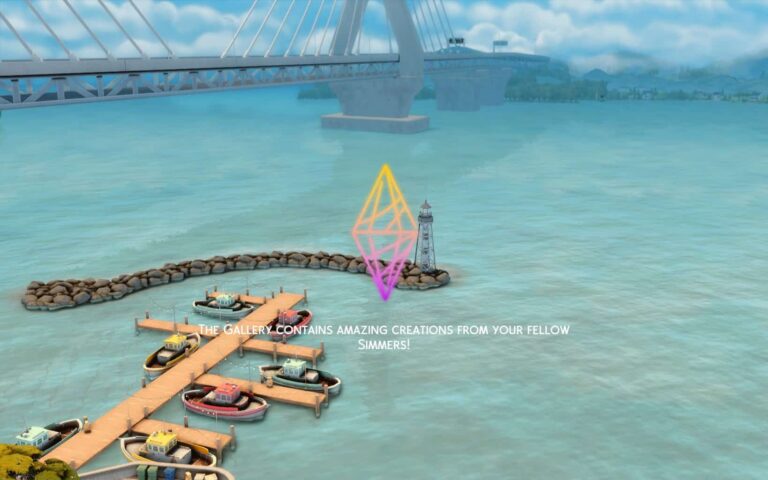
There are actually only 3 loading screens and all of them belong to this Coastal Vibes set. It has that beachy costal feel I do love but it seems more SF than Sulani to me.
Here’s version #2 which has this multicolored Plumbob over what seems to be a harbor with a bridge in the background. It’s my favorite probably just because of the funky Plumbob, so you absolutely should download it and add it to your game.
47. Sims 4 Winter Landscape by Leandraxe

I think this Winter Landscape painting just screams holiday season. It looks somewhat more cartoonish than some of the others on this list, but I am okay with that.
There is a creek which has been covered by ice and lies between two small snow hillocks and tall trees with bright snow clad branches. To me it’s highly adorable and fitting for a simmer with a fondness for winters.
48. Toy Story Loading Screens by Trini Simmer

At first, I found these character Loading Screens amusing if you’re a big Toy Story fan like myself. Out of the Disney backgrounds listed here you can only add three background; black, white and the sky. I’ve painted sky because somehow it seems more cinematic to me.
49. Night Sea Loading Screen by Cassie1900
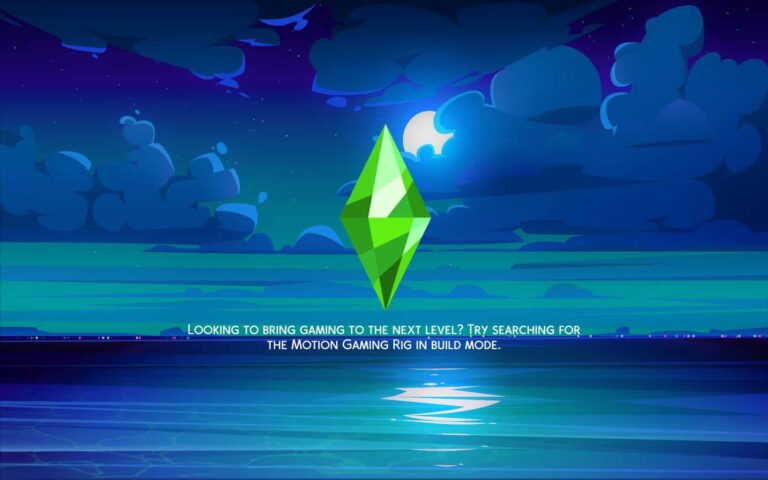
For some reason, this Night Sea Loading Screen made me think of Aladdin. Normally I rarely download from The Sims Resource website as the downloads take too much of my computer time but I had to allow the seascape night sky to download.
Instead, it has comic-style clouds over a comparatively calm and smooth sea with a white as snow moon in the background. I’ve used it in my game a few times and it’s well worth it.
50. Sims 4 Warm Nature Loading Screens by Sunivaa

There are six screens which you can choose between in this Warm Nature pack.
They are a quiet forest and cost ViewState city which look like Ireland or even Scotland green but not as bright as in other young countries.
I’ve attached example #1, it has a small flowing creek near a big old tree in a very green environment.
51. Old Loading Screen by Eca
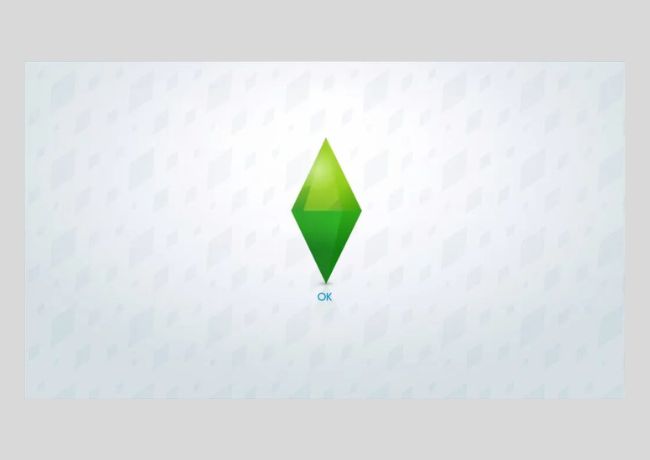
Not a fan of changes? Oh well, this old loading screen can help bring back whatever amount you have lost.
This is the most basic loading screen mod that gives you a sense of being in a more Historic Sims game to remind you that the world hasn’t progresses that much.
52. Custom Loading Colors by Ahinan

These Custom Loading Colors are for something basic buy colorful: I have the ultraviolet loading screen on.
This is the best one if you just want another color but still want (more or less) just one color. In this pack there are colors WHICH ARE MORE THAN ENOUGH, indeed 24 colors are available.
Frequently Asked Questions
How to install a Sims 4 custom loading screen?
Use loading screen mod to download a specific one. After the download, you may find out that the mod is in the.package file format zipped so first, unpack it and the second step will be to copy it to the Sims 4 Mods folder. You can find this at Documents > Electronic Arts > The Sims 4 > Mods. Modify the configuration of the game by clicking to Game Options > Other and selecting Enable Custom Content and Mods.
Close and reopen The Sims 4 to allow these changes to work.
Can you have multiple loading screens in Sims 4?
Yes, The Sims 4 currently is capable of only having one custom loading screen at any one time. When you have several loading screen mods installed in your Mods folder, chances are that the game will only download one of them, or in the worst-case scenario, the mods will clash and cause problems. To be able toggle between the custom screens, then the one on the screen has to be removed and a new one added. To use a dynamic loading screen, go get mods with animation on them.
How long does a loading screen take in Sims 4?
The Sims 4 loading time depends on a number of factors such as the procedure, additional mods, and the size of the save file and hardware. The rules of the latter are much faster and having more RAM and a faster processor can reduce the loading of a modded game, while a large or complex save file can do the reverse. >Loading should take about 15s to 1:00 for nearly maxed players with optimum hardware and low maxed mods; longer for complicated configurations.
How to add a custom loading screen on Sims 4?
Loading a custom loading screen is just as involved as installation, fortunately. Right click the desired screen name, select download, transfer the.package file into your Mods folder, go to the settings of the game and check enable mods and restart the game. Ensure that there is only the one custom loading image file in the Mods folder of your Falkirk mod.